How to use 2 clash of clans accounts on 1 device
The Clash of Clans game created a great revolution among mobile phone games. The reason for the popularity of Clash of Clans is that you need special resources such as diamonds, gold, elixir, and black elixir to build each part of your clan, including the military factory, elixir making, your defense systems, and so on. Get different production buildings by building them or attacking other tribes and looting them as spoils of war, which has its excitement and can keep you busy for hours.
Clash of Clans has a unique feature. This feature allows you to use 2 clash of clans accounts at the same time. This means that each player can have two separate accounts. In the following, we will explain how to add another account.
use 2 clash of clans accounts with Supercell ID
You can use 2 clash of clans accounts. Fortunately, there is no limit to running multiple accounts at the same time for the Clash of Clans video game. That means everyone can use 2 clash of clans accounts. But the only condition for using 2 Clash of Clans accounts is that you are connected to Supercell ID. Only in this case can you use 2 clash of clans accounts.
To use 2 clash of clans accounts you need to activate Supercell ID. Supercell ID activation is free and easy. There is no special password to activate this ID. Of course, you need the new code sent to you when you log in, but you don’t need to remember this code.
Steps to use 2 Clash of Clans accounts step by step
To use 2 clash of clans accounts, follow the steps below one by one. Enable the “Remember me on this device” option while creating a Supercell ID for all your accounts. Enabling this option allows you to switch between your accounts easily. In this case, you do not need to enter the verification code every time you log in. Next, the details of activating Supercell ID for all your game accounts are briefly explained.
Attaching the first Clash of Clans account to Supercell ID
To use second clash of clans account, at first connect your first account to Supercell ID using the following instructions:
- Configure your device, whether a computer or mobile phone, with a Google account or Game Center.
- Run the game. When launched, the game will be loaded with your linked Google or Game Center account.
- Go to the game settings and tap on the Supercell ID button. In this section, select “New Registration.”
After selecting this option, follow the other instructions. Note that only the last code sent to you is valid.
After the first Supercell ID is created:
Follow the next steps step by step to enable the use 2 clash of clans accounts.
- Configure your device with a Google account or Game Center for your second game account.
- Open the game. When the game is opened, the newly connected account to Supercell ID will be loaded automatically. Do not act at this stage and wait for the second account to load properly.
- After the load is complete, enter the game settings. Tap on Supercell ID. Then tap on the Log-Out option.
- The game is restarted. At this stage, if you have done the load correctly, you should see a new menu on the screen of your phone or computer. Now tap on Play without Supercell ID option. The account will be loaded from a Google account or Game Center.
You have now created a Supercell ID for your account . Repeat all these steps for all the accounts royale you add to Clash of Clans. During these steps, activate the” Remember on this device” option. Avoid entering old codes and enter only the latest code sent to you.
Adding multiple Supercell IDs in one device
If you have already connected several Supercell IDs to your game accounts, it will be easy to save them to the device:
- Launch the game and enter the game settings.
- Tap on the “disconnected” option. Then tap the login option to log in to your first Supercell ID account.
- Enter the game settings a second time. At this point, you need to tap on the connection option. In the next step, select the Supercell ID settings section logout option.
- Now, another page will be displayed to you. On this page, Login with Supercell ID must be selected. Then tap Login with another ID. In the next step, enter your new Supercell ID. You can easily use two Clash of Clans accounts on your device.
If you want multiple Clash of Clans accounts, repeat these steps for all your accounts. All your game accounts will be saved with Supercell ID when you do these steps. By saving all your accounts clash markets, it is possible to switch accounts easily.
The difference between iOS and Android in adding Supercell ID
iOS and Android mobile phones behave differently when uninstalling Clash of Clans. If the Clash of Clans program is uninstalled on the Android phone, all Supercell IDs will be saved. In iOS, only resetting the device deletes the stored IDs. If your accounts are deleted, repeat all the above steps.






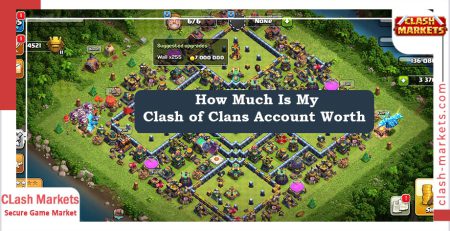





Leave a Reply